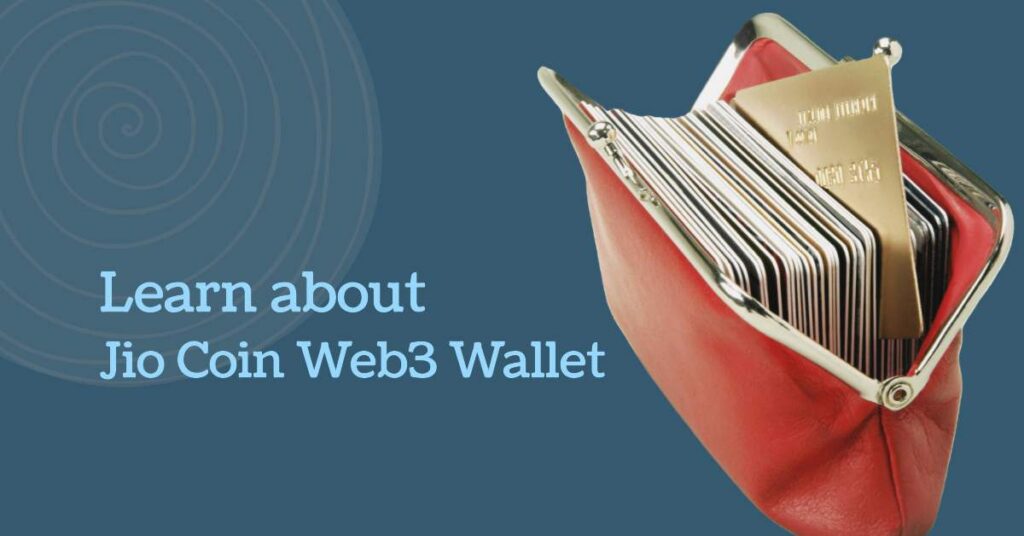
Introduction
When Jio announced Jio Coin, it created a lot of excitement, and now people in India are curious to know more about this new digital currency. We have already shared what Jio Coin is, how you can earn it, and how to use it. But one important question remains: where will you store your Jio Coins, and how does it work?
With the partnership between Jio and Polygon, Jio Coin is set to change how digital assets are used in India. Jio Coin is a blockchain-based digital currency that is safe, transparent, and easy to use.
Web3, also called the decentralized web, is the future of the internet, built on blockchain technology. It gives users full control over their data and digital assets. Web3 wallets, like the Jio Coin Web3 Wallet, are becoming an important tool for securely storing and managing digital assets. These wallets also help users access decentralized apps (dApps) and make transactions without any middlemen.
In this article, we’ll explain how the Jio Coin Web3 Wallet works, its features, and how it helps you store and manage your Jio Coins easily.
Table of Contents
What is Web3 Wallet ?
Web3, also known as the decentralized web, is the next version of the internet built on blockchain technology. Unlike the regular internet, Web3 gives users full control over their data, digital assets, and online activities.
A Web3 wallet is a tool that helps you store, send, and receive cryptocurrencies safely. It also lets you use decentralized apps (dApps) without needing middlemen. These wallets focus on privacy, security, and giving users control, making them an important part of managing digital assets in the Web3 world.
What is Jio Coin Web3 Wallet?
When you register for Jio Coin, one of the first things you’ll receive is a unique Web3 wallet address. This wallet is an essential tool for managing your Jio Coins, providing you with a secure and user-friendly way to store and track your digital assets.
Upon successful registration, you’ll gain access to the BBRP Vault, a special Web3 wallet that enables you to manage the tokens you earn. This wallet works on blockchain technology, which ensures that your Jio Coins are stored in a safe and transparent way, giving you control over your digital assets.
| Jio Coin Web3 Wallet Overview | Details |
|---|---|
| Token Name | Jio Coin |
| Wallet Type | Digital wallet powered by blockchain. |
| Platform | Available on the JioSphere app. |
| Wallet Address | 42-character unique address for secure Jio Coin storage. |
| Security Features | Blockchain security, Two-Factor Authentication (2FA), password protection. |
| Access | Accessible anytime via the JioSphere app. |
| Earning Mechanism | Earn Jio Coins through browsing, videos, and Jio services. |
| Blockchain Technology | Uses Polygon blockchain for secure transactions. |
| Transaction Features | Manage, transfer, and track Jio Coins. |
| Fees | No wallet management fees; small gas fees for some transactions. |
| Available Features | Jio Coin earning, storing, transferring, and using for rewards. |
| Jio Coin | A digital asset earned and used within the Jio ecosystem. |
| Company Reliability | Jio, trusted and innovative, led by Mukesh Ambani. |
| Founder | Mukesh Ambani founded Jio |
The BBRP Vault (Jio Coin Web3 Wallet) offers several key features to help you manage your Jio Coins:
- Secure Storage: Your Jio Coins are safely stored in your wallet, protected by blockchain encryption. This ensures that only you can access and manage your coins.
- Tracking: You can keep track of how many tokens you’ve earned and how they grow over time. This makes it easy to monitor your rewards.
- Managing Tokens: The wallet allows you to manage your tokens easily. You can organize your assets and decide how you want to use or transfer them.
- Transferring Tokens: Once features are fully rolled out, you’ll be able to send or receive tokens, giving you full control over your digital currency.
- Utilizing Tokens: Eventually, you will be able to use your Jio Coins for different rewards or services, although some of these options will be available gradually as determined by the company.
The Jio Coin Web3 Wallet is made to give users an easy and smooth experience, helping them fully benefit from using Jio Coin. It combines the security of blockchain technology with a simple, user-friendly design, making it easy for anyone to manage their digital assets.
Jio offers a secure and easy-to-use wallet, so you can manage your Jio Coins as digital currencies become more popular and widely used.
How Does Jio Coin Web3 Wallet Work?
The Jio Coin Web3 Wallet works by allowing you to store and manage your Jio Coins safely. Once you register, you receive a unique 42-character wallet address that connects to the BBRP Vault, a special space for your digital tokens. This wallet uses Polygon blockchain technology, which ensures that your Jio Coins are stored securely and are only accessible by you. Polygon enhances transaction speed and reduces fees, making it more efficient for you to manage your digital assets.
You can easily track how many Jio Coins you have, transfer them to others, and use them for various rewards. The wallet is simple to use and allows you to manage your digital assets without needing technical knowledge. As the platform grows, more features will be added to make it even easier to use your Jio Coins.
Features of Jio Coin Web3 Wallet
The Jio Coin Web3 Wallet offers several features to help you manage your Jio Coins easily and securely. Here are some key features:
- Secure Storage: Your Jio Coins are stored safely using blockchain technology, ensuring that only you can access them.
- 42-Character Wallet Address: After registering, you receive a unique wallet address to connect with your account.
- Easy Tracking: You can easily see how many Jio Coins you have and track your balance over time.
- Transaction Management: You can transfer Jio Coins to others and use them for rewards, making the wallet practical for everyday use.
- Polygon Blockchain: Powered by Polygon, the wallet ensures fast transactions with lower fees.
Overall, the Jio Coin Web3 Wallet is simple to use, making it easy for anyone to manage their digital assets.
Benefits of Using Jio Coin Web3 Wallet
The Jio Coin Web3 Wallet offers several benefits for users looking to earn and manage their Jio Coins. With secure storage powered by blockchain technology, your Jio Coins are protected, ensuring only you have access. You can easily track your balance and manage your digital assets with ease. The wallet’s integration with Polygon blockchain ensures fast transactions with low fees, making it simple to send or receive Jio Coins.
Plus, the wallet allows you to use your Jio Coins for various rewards, making it a practical tool for day-to-day management. Whether you’re earning, storing, or transferring your coins, the Jio Coin Web3 Wallet makes it easy and secure to handle your digital assets.
Step-by-Step Guide to Set Up Jio Coin Web3 Wallet
Setting up your Jio Coin Web3 Wallet is a simple process that allows you to start earning and managing your Jio Coins. With a few easy steps, you’ll be ready to use your wallet and take full advantage of the rewards and benefits that come with it. Below is a step-by-step guide to help you set up your wallet and begin your journey into the world of Jio Coins.
1. Download the JioSphere App:
To get started, go to the Google Play Store or Apple App Store and search for “JioSphere.” Once you find the official app, download it to your device. This is the first step toward creating your Jio Coin Web3 wallet.
2. Sign Up for JioCoin Web3 Wallet:
Open the JioSphere app after it’s installed. Navigate to the profile section, where you’ll be asked to register using your Jio mobile number. Complete the One-Time Password (OTP) verification to confirm your registration and ensure secure access to your wallet.
3. Automatic Wallet Creation:
Once you’ve successfully registered, a Jio Coin Web3 Wallet will be created automatically for you. This wallet is where your Jio Coins will be stored securely, giving you full control over your digital assets.
4. Engage with the App to Earn Jio Coins:
Start earning Jio Coins by using the app. You can earn coins by browsing the internet, watching videos, and participating in different activities offered through Jio services. The more active you are, the more coins you can earn.
5. Monitor Your Jio Coin Earnings:
Make sure to check your wallet regularly to track your Jio Coin balance. As you continue to engage with the app, your earnings will grow, and you’ll be able to see how many coins you’ve accumulated.
By following this easy guide, you can quickly set up your Jio Coin Web3 Wallet and start earning rewards with Jio!
Security Tips for Using Jio Coin Web3 Wallet
When using the Jio Coin Web3 Wallet, it’s important to follow some security tips to keep your Jio Coins safe. Here are some simple steps you can take to protect your wallet:
1. Create a Strong Password
Make sure your wallet has a strong and unique password. Avoid using easy-to-guess passwords like your name or birthdate. A good password should have a mix of letters (upper and lowercase), numbers, and symbols to make it harder for others to guess.
2. Enable Two-Factor Authentication (2FA)
If the option is available, enable Two-Factor Authentication (2FA). This adds an extra layer of security. Even if someone knows your password, they can’t access your wallet without the second verification step.
3. Keep Your Recovery Information Safe
When you first set up your wallet, you’ll be given a recovery phrase or private key. Store this information in a safe place, such as offline or in a secure location. Don’t share it with anyone. If you lose it, you could lose access to your Jio Coins.
4. Avoid Using Public Wi-Fi
Never access your wallet using public Wi-Fi because it can be insecure. Use a trusted and private internet connection when managing your Jio Coin Web3 Wallet to keep your information safe.
5. Update Your JioSphere App Regularly
Make sure you’re always using the latest version of the JioSphere app. Updates often include new security features and bug fixes that protect your wallet from potential risks.
6. Be Aware of Phishing Scams
Always be careful of fake websites or emails that try to steal your login details. Make sure you are using the official JioSphere app and avoid clicking on any suspicious links. Never give out your wallet details to anyone.
By following these simple tips, you can keep your Jio Coin Web3 Wallet safe and secure, helping you enjoy your digital coins without worry.
Jio Coin Web3 Wallet vs. Traditional Wallets
When comparing the Jio Coin Web3 Wallet with traditional wallets, there are several key differences in how they work and how they store your digital assets. Let’s break down these differences in simple terms to help you understand how the two types of wallets stack up.
1. Digital vs. Physical
- Jio Coin Web3 Wallet: This is a digital wallet that stores your Jio Coins securely on the blockchain. It’s an online platform where you can manage and track your coins, all within the JioSphere app.
- Traditional Wallets: A traditional wallet is a physical object that holds cash, credit cards, and other items. It’s used for everyday spending in the physical world and does not have anything to do with digital currency or the blockchain.
2. Security
- Jio Coin Web3 Wallet: Your Jio Coins are stored securely on the blockchain, which is a decentralized and highly secure system. This wallet is protected with passwords, Two-Factor Authentication (2FA), and encryption to ensure your digital assets are safe.
- Traditional Wallets: Physical wallets can be easily lost, stolen, or damaged. While they may hold cash or cards, there’s no advanced security system to protect them like the one in digital wallets.
3. Accessibility
- Jio Coin Web3 Wallet: You can access your Jio Coin Web3 Wallet anywhere with an internet connection. It allows you to manage your coins, track earnings, and make transactions through the app.
- Traditional Wallets: You can access the cash or cards in a physical wallet anytime, but it’s limited to your physical location. You can’t make transactions online or use it for digital payments without a bank card or other digital means.
4. Usage and Features
- Jio Coin Web3 Wallet: The wallet allows you to earn Jio Coins through activities like browsing and watching videos. You can store, send, and use the coins for various rewards within the Jio ecosystem. It’s a wallet built for digital currency management.
- Traditional Wallets: Traditional wallets are used for holding cash, cards, and IDs. While they allow you to make payments, they don’t offer features like earning digital currency or interacting with blockchain-based systems.
5. Cost and Fees
- Jio Coin Web3 Wallet: Using the Jio Coin Web3 Wallet involves zero fees for managing your coins, although some blockchain transactions may involve small gas fees for transferring tokens.
- Traditional Wallets: Physical wallets have no direct costs, but traditional transactions with cards can involve fees, especially when using credit cards or making international transfers.
6. Flexibility
- Jio Coin Web3 Wallet: You have more flexibility with a digital wallet because you can store, manage, and use your coins online. Plus, digital wallets are scalable, allowing you to add more tokens or participate in different digital economies.
- Traditional Wallets: While a traditional wallet is useful for everyday purchases, it’s limited to physical items like cash and cards. It doesn’t offer the same flexibility as a digital wallet when it comes to earning or using cryptocurrencies.
7. Transferability
- Jio Coin Web3 Wallet: Currently does not support transferring tokens to other users or external wallets, limiting its use 34.
- Traditional Wallets: Enable easy transfer of assets between users and wallets, facilitating a broader range of transactions.
While traditional wallets serve a fundamental purpose for physical transactions, Jio Coin Web3 Wallet offers a modern solution for managing digital assets like Jio Coins. With its enhanced security, online access, and unique earning opportunities, it opens up a new way of handling and using digital currency. If you’re looking to get involved in the digital currency world, the Jio Coin Web3 Wallet provides a secure and easy-to-use solution for managing your Jio Coins and digital rewards.
Conclusion
The Jio Coin Web3 Wallet offers a simple and secure way to manage your Jio Coins. With the power of blockchain technology, this wallet ensures your digital assets are safe and easily accessible. As you earn more Jio Coins by engaging with Jio services, the wallet stores them securely for future use. You can transfer your coins to your bank through UPI, use them for Jio services like recharges, bill payments, or purchasing vouchers.
The wallet also allows you to enjoy discounts when using your coins. It is designed to be easy to use, making it a perfect solution for anyone looking to store and utilize their Jio Coins safely and efficiently. Overall, it is a great choice for managing digital rewards.
FAQs About Jio Coin Web3 Wallet
1. FAQs About Jio Coin Web3 Wallet
The Jio Coin Web3 Wallet is a digital wallet that allows you to securely store and manage your Jio Coins, earned through Jio services.
2. How do I earn Jio Coins?
You can earn Jio Coins by browsing the internet, watching videos, and engaging with Jio services like recharge and bill payments.
3. How do I set up the Jio Coin Web3 Wallet?
Download the JioSphere app, register with your Jio mobile number, and a wallet will be created automatically for you.
4. What is the wallet address for Jio Coin Web3 Wallet?
Upon registration, you will receive a unique 42-character wallet address to store your Jio Coins.
5. Can I transfer Jio Coins to my bank account?
Yes, the wallet uses blockchain technology and Two-Factor Authentication (2FA) to ensure your coins are stored safely.
6. Is the Jio Coin Web3 Wallet secure?
Yes, the wallet uses blockchain technology and Two-Factor Authentication (2FA) to ensure your coins are stored safely.
7. Are there any fees to use the Jio Coin Web3 Wallet?
There are no wallet management fees, but small gas fees may apply for certain transactions.
8. Can I use Jio Coins outside the Jio platform?
Currently, Jio Coins can be used within Jio services like recharge, bill payments, and voucher purchases.
9. How can I track my Jio Coins?
You can easily track your Jio Coins directly in the JioSphere app.
10. Who is behind the Jio Coin Web3 Wallet?
The Jio Coin Web3 Wallet is part of the Jio platform, which is owned by Mukesh Ambani, one of India’s leading business figures.

