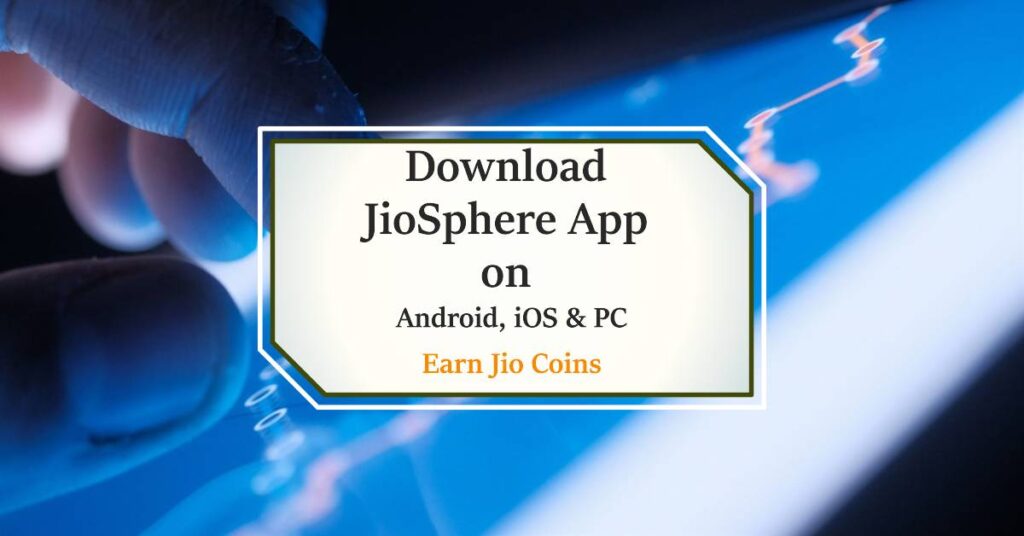
Introduction
JioSphere is a powerful app created by Reliance Jio to make your browsing experience better and more rewarding. This app allows users to explore the internet securely while earning Jio Coin reward tokens. It is available for both iOS and Android users and comes with useful features like an ad blocker, VPN support, and enhanced privacy tools.
Although a dedicated desktop or web app is not available yet, we will guide you on how to use this app on your desktop or PC effectively. This guide also provides detailed instructions on how to download, install, sign up, log in, and use JioSphere on both Android and iOS devices. Additionally, you will learn how to earn Jio Coin rewards while making the most out of the app’s exciting features and functionalities.
Table of Contents
Download JioSphere Mobile App: Start Earning Jio Coins Today
Reliance Jio has recently launched Jio Coins, providing an exciting opportunity for users to earn digital rewards. The JioSphere app is designed to help users earn Jio Coins by simply browsing or surfing the internet. Following the announcement of Jio Coins, millions of Jio customers, as well as users from other networks, have become eager to download and explore the app to start earning Jio Coins.
The app is available for download on both iOS and Android devices, ensuring that a wide range of users can benefit from its features. We have provided complete process of downloading, installing, and using the JioSphere app on your mobile devices. With clear, easy-to-follow steps, you will learn how to Sign up or Sign In, start browsing with JioSphere and begin earning Jio Coins effortlessly. Whether you are an Android or iOS user.
How to Download JioSphere App in iOS Devices
If you are an iPhone or iPad user, you can easily download the JioSphere app from the Apple App Store. Follow these steps to install the app on your iOS device:
- Open the App Store on your iPhone or iPad or click on direct link.
- In the search bar, type “JioSphere” and tap the search button.
- Look for the official JioSphere app in the search results and tap the download icon next to it.
- Wait for the app to download and install on your device.
- Once installed, open the app and follow the on-screen instructions to sign up or log in to your account.
- Start browsing, exploring features, and earning Jio Coins while using the app.
With JioSphere on your iOS device, you can enjoy a secure and rewarding browsing experience while collecting Jio Coin tokens.
How to Download JioSphere App in Android Devices
Android users can also download and use the JioSphere app by following these simple steps to install it from the Google Play Store:
- Open the Google Play Store on your Android device or click on direct link.
- In the search bar, type “JioSphere” and press the search button.
- From the search results, locate the official JioSphere app and tap on it.
- Click the Install button to start downloading the app.
- Once the installation is complete, open the app and follow the on-screen instructions to sign up or log in.
- Begin using JioSphere to browse the internet securely and earn Jio Coins while exploring its unique features.
With JioSphere on your Android device, you can enjoy the convenience of managing and earning Jio Coins anytime, anywhere. This app is your gateway to a secure browsing experience with added rewards.
By following the steps outlined above, both iOS and Android users can quickly download and start using the JioSphere app to maximize their digital experience. Whether you’re browsing the internet, using the VPN, or exploring other features, JioSphere offers a smooth and rewarding experience, allowing you to earn tokens along the way.
How to Download JioSphere App on Desktop or PC
Downloading and installing the JioSphere app on your desktop or PC allows you to enjoy all its exciting features, such as earning Jio Coin tokens, on a bigger screen. While a dedicated desktop version is not yet available, but you can still download the app using an Android emulator.
After downloading the emulator, you can proceed with installing the JioSphere app, just like you would on a mobile device. Once the installation is complete, you can browse the internet, use VPN support, and earn Jio Coins effortlessly. This setup ensures a smooth experience, allowing you to fully explore JioSphere’s features on your computer.
There are many Android emulators that you can use to run Android apps and games on your computer. These emulators are designed to help you enjoy mobile apps and games even if they do not have a version for desktop or PC. For example, popular games like PUBG Mobile, Free Fire, and Call of Duty: Mobile are made only for mobile devices.
However, with the help of an Android emulator, you can easily play these games on your computer. Emulators let you experience mobile games on a bigger screen, with better controls and smoother performance. Additionally, you can also use them to run apps that are only available for Android, making your computer work like a smartphone.
So, here is the complete guide to download and install the JioSphere browser app on your PC:
How To Install Jiosphere App on Desktop Using Gameloop
Before you can begin using the JioSphere app on your desktop, you need an Android emulator, as the app is primarily designed for mobile devices. One of the popular emulators you can use is Gameloop. An emulator allows you to run mobile apps on your computer by simulating an Android environment.
This is particularly useful for apps like JioSphere, which currently don’t have a dedicated desktop version. Using an emulator, you can easily download, install, and enjoy all the features of the JioSphere app right from your PC. Let’s go over how to install JioSphere on your desktop using Gameloop.
To install JioSphere on your desktop using Gameloop, follow these steps:
- Download Gameloop: Visit the official Gameloop website and download the installer. Once downloaded, click on the installer to begin the installation process.
- Install Gameloop: Follow the on-screen instructions to install the emulator on your PC.
- Search for JioSphere: Open Gameloop and go to the search bar. Type “JioSphere” to find the app.
- Install JioSphere: Click on the JioSphere app icon and press the “Install” button. After installation, the app will be ready to use.
- Sign In or Sign Up: Once the app is installed, open JioSphere and sign in with your existing account or sign up if you are a new user. You will need to register to start earning Jio Coins.
Now, you can enjoy browsing and earning Jio Coins directly on your desktop through Gameloop.
How To Install Jiosphere Apk on PC Using Bluestacks
Android emulators like BlueStacks are powerful tools that allow you to run mobile apps, such as JioSphere, on your PC. These emulators create a virtual environment on your desktop that mimics an Android device, making it possible to use apps that are only available on mobile platforms. JioSphere, which helps users earn Jio Coin rewards while browsing, is one such app that can be enjoyed on a computer with the help of an Android emulator.
By using BlueStacks, you can access all the features of JioSphere right from your desktop or laptop, making it easy to browse, collect rewards, and enjoy the benefits of the app without needing a mobile device.
To install JioSphere on your PC using BlueStacks, follow these steps:
- Download BlueStacks: Visit the BlueStacks website and download the latest version of the emulator to your PC.
- Install BlueStacks: Once downloaded, run the installer and follow the on-screen instructions to complete the installation. After the installation is finished, launch the BlueStacks application.
- Set Up Google Play Store: When you open BlueStacks for the first time, you will be prompted to sign in with your Google account. This step is necessary to access the Google Play Store and install Android apps like JioSphere.
- Search for JioSphere: On the BlueStacks home screen, use the search bar to type “JioSphere” and press Enter. The app will appear in the search results.
- Install JioSphere: Click on the JioSphere app from the search results, and then click on the “Install” button to begin the download and installation process.
- Launch JioSphere: Once the installation is complete, you will see the JioSphere icon on the BlueStacks home screen. Click on it to open the app and start exploring.
- Sign Up or Log In: After launching the app, you may be prompted to sign up for a new account or log in with an existing one. Follow the on-screen instructions to complete the process and begin earning Jio Coins while browsing.
Advantages of Downloading the JioSphere App
Downloading the JioSphere app offers several exciting benefits, particularly if you’re someone who enjoys browsing the internet while earning rewards. Here’s a breakdown of the key benefits:
Earn Jio Coins While Browsing
The biggest advantage of using the JioSphere app is that it allows you to earn Jio Coins just by browsing the web. As you interact with the app, you collect Jio Coins that can later be redeemed for various rewards, adding a fun and rewarding twist to your regular browsing.
Ad Blocking and VPN Support
JioSphere comes with built-in features like ad-blocking and VPN support. The ad-blocker removes annoying ads, ensuring a smoother browsing experience. Additionally, the VPN feature helps you browse the internet securely and privately by masking your IP address, keeping your data safe.
Easy and User-Friendly Interface
JioSphere is designed to be user-friendly, making it easy for anyone to use. Whether you’re tech-savvy or a beginner, you will find the app easy to navigate. The interface is intuitive and simple, making it a great option for everyone.
Available on Android and iOS Devices
The app is available for both Android and iOS users, so no matter what device you have, you can still enjoy the features. JioSphere is accessible to a wide range of users, ensuring that everyone can benefit from the rewards.
Access JioSphere on Desktop with Emulators
While JioSphere is primarily available as a mobile app, you can also access it on your desktop by using Android emulators like BlueStacks or GameLoop. This allows you to enjoy the app on your PC or laptop, expanding its reach and usability beyond just smartphones.
Earn Rewards Without Extra Effort
Unlike many other apps that require you to perform complicated tasks, JioSphere rewards you simply for browsing the web and watching ads. This makes it an easy way to earn rewards without putting in extra effort, making your time online more valuable.
The JioSphere app offers many advantages, such as earning Jio Coins, providing ad-blocking, and offering a secure browsing experience. It’s a great app for anyone looking to make their internet usage more rewarding and enjoyable.
Which JioSphere App Download Option Is Right for You?
When choosing the best JioSphere app download option, consider factors like your device type, operating system, and how you prefer to use the app. Here’s a breakdown to help you decide the right option for your needs:
For iPhone and iPad Users
If you’re using an iPhone or iPad, the JioSphere app is available for download directly from the Apple App Store. The iOS version offers a seamless and smooth experience, allowing you to browse the web, earn Jio Coins, and use additional features like the VPN and ad blocker. Simply search for “JioSphere” in the App Store to get started.
For Android Users
Android users can download JioSphere from the Google Play Store. The Android version of the app allows you to earn Jio Coins while browsing the internet, and it also provides features like VPN support and ad-blocking for a better experience. Whether you’re using a phone or tablet, this option is easy to access and use on Android devices.
For Desktop or PC Users
While JioSphere is designed for mobile devices, you can still enjoy the app on your desktop or PC by using an Android emulator. If you prefer using a larger screen or do not want to rely on mobile data, this option might be suitable. Popular Android emulators like BlueStacks or GameLoop can run JioSphere on your computer, allowing you to access the app from a desktop environment.
Choosing the right JioSphere download option depends on your device and preferences. If you’re using a mobile device, the app is available for both Android and iOS. For those who prefer using a desktop, an emulator provides a way to run JioSphere on your computer. Regardless of the option, JioSphere is an excellent choice for earning rewards and browsing securely.
FAQ about JioSphere
1. Can I download JioSphere for free?
Yes, JioSphere is completely free to download and use on both iOS and Android devices without any hidden charges.
2. Is JioSphere available for both iOS and Android?
Yes, JioSphere can be downloaded and used on both iOS devices from the Apple App Store and Android devices from the Google Play Store.
3. Can I use JioSphere on my PC?
While JioSphere is designed for mobile devices, you can use it on your PC by installing an Android emulator like Bluestacks or GameLoop.
4. How do I sign up for JioSphere?
Sign up by downloading the JioSphere app, then create an account with your phone number or email to start using the app.
5. Can I use JioSphere without an account?
No, to access the features and start earning Jio Coins, you need to create an account within the JioSphere app.
6. Is JioSphere available everywhere?
JioSphere is available for users in India and is primarily designed for Jio customers, though it can be used globally with some features.
7. How do I earn Jio Coins?
Earn Jio Coins by browsing the internet, using the VPN, and accessing various features within the JioSphere app, which rewards you for active usage.
8. Can I use JioSphere without the internet?
No, JioSphere requires an internet connection to browse the web, use VPN features, and earn Jio Coins through online activities.
9. Can I use JioSphere on Android tablets?
Yes, JioSphere is compatible with Android tablets, and you can use it to browse the internet and earn Jio Coins just like on a smartphone.
10. How do I log in to JioSphere?
Log in to JioSphere by entering your registered email or phone number credentials to access all the app features and start earning rewards.
11. Can I use JioSphere on multiple devices?
Yes, you can log in to JioSphere on multiple devices with the same account and continue to earn Jio Coins across different platforms.
12. Does JioSphere save data?
Yes, JioSphere helps save mobile data by blocking unwanted ads, making it an efficient and cost-effective browser for users.
13. How do I redeem Jio Coins?
Redeem Jio Coins for exciting rewards and services directly within the JioSphere app, which offers a variety of redemption options.
Conclusion
JioSphere is a great app that lets you earn Jio Coins while browsing the internet, using a VPN, and enjoying its other useful features. It’s available for both Android and iOS devices, so you can easily start earning rewards on your mobile. If you’re using a PC, you can also download and use the app through an Android emulator.
The app is easy to use and provides a smooth browsing experience, helping you save data and earn rewards. By simply signing up and using the app, you can start collecting Jio Coins quickly. These coins can be redeemed for various exciting rewards.
If you’re looking for a simple, fun, and rewarding way to earn while browsing, JioSphere is a perfect choice. Download it today and start earning Jio Coins easily!

